With all the available unlock methods, having a locked phone isn't worth worrying about.
You must know which method works for you, and your phone will be free.
The benefit of unlocking your phone is that you can subscribe to any network without questioning your move.
How do you unlock your phone?
You can call upon the services of third-party sites, like DirectUnlocks, that unlock your phone permanently, regardless of the make or network lock.
Stay locked to this piece as we delve into all the accredited methods proven to unlock your phone and leave it intact afterward.
Shall we?
How to Unlock a Phone to Any Network for Free
If you wish to unlock your phone without breaking your piggy bank, the good news is that you can.
Here are the simple methods you should follow to unlock your phone for free:
Step 1. Find the IMEI number.
Before anything else, you need to have your phone's IMEI number to unlock it. The simplest way to find your IMEI number is by dialing *#06#.
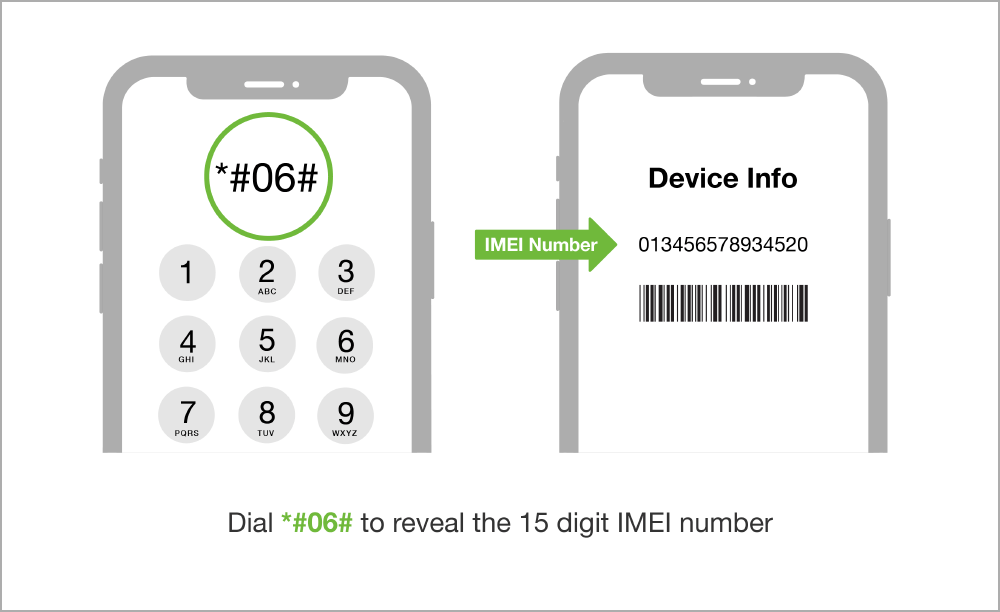
Alternatively, go to your phone's Settings> About Phone and find it displayed. After finding the IMEI number, note it; you will need it shortly.
Step 2. Contact your Mobile Service Provider
After finding your IMEI number, contact your service provider whose network service your phone is locked to.
Inform your service provider about your decision to unlock the phone, and wait for further instructions.
Different service providers, such as Verizon and AT&T, have compulsory eligibility requirements. that qualify your phone for free unlocking.
Here are the contacts of some of the leading network service providers:
- AT&T ~ 1 800 331 0500
- Sprint ~ 1 888 211 4727
- T mobile ~ 1 877 746 0909
- Verizon ~ 1 800 711 8300
Another way to reach your service provider is to visit their website and request via online chat or email.
The only downside is that the response time for email is longer than a direct phone call.
Step 3. Provide Correct Phone Information.
Your service provider will require you to provide personal information about your phone to confirm ownership.
The essential details service providers need are your phone's IMEI number, name, your account info, and contact information.
The rest of the information is usually retrieved from their database and verified by your service provider.
Step 4. Processing the Unlock Codes
After confirming that all your data is correct, your virtual assistant contacts your phone manufacturer to process the unlock codes.
Once the codes are ready, you will receive them through email or SMS. Some network providers might require you to visit their nearby stores.
Step 5. Unlock your Phone
Different service providers have different procedures for unlocking phones after receiving the codes.
Most of them do this remotely or by airdrop for iPhone users.
Enter the unlocking codes, and you can then use a different service provider. You can ascertain the success of the process by inserting a different sim card and using it.
The advantage of this process s that the result is permanent, and your warrant won't be affected.
Disadvantages of Using this Method

Unlocking your phone by going to your service provider sounds attractive, but it still has downsides.
Before opting for this phone unlock method, here are the main cons.
It Has Many Requirements
You must fulfill multiple mandatory requirements specific to each network for your phone to be unlocked by your service provider.
You must tick the boxes on these requirements and include everything. Wrong information will delay it or require you to begin the process again.
It Is Time-Consuming.
Some service providers have set a minimum duration that you must complete on their network for your phone to be eligible for unlock.
Your phone will be unlocked remotely by your service provider after the stipulated duration - usually 60 days on networks like Verizon and AT&T.
Users with pressing matters that require an unlocked phone often find this wait limiting.
Expensive
The unlock process might be free, but meeting the requirements might cost you some money.
In addition, you still incur expensive roaming charges while you wait for your phone to be unlocked.
Remote Unlocks Are Not Guaranteed.
In some rare cases, you will physically visit your service provider, even after qualifying for unlocking.
This usually happens when your information is unverifiable or a technical problem occurs.
The Unlocking Procedure Is Complicated
Some people, especially senior users, need help with this unlocking process.
The multiple methods to check if your phone is eligible might overwhelm them if the instructions are issued on the phone.
This might lead to misunderstanding, resulting in wrong information, further complicating the process.
Best Way to Unlock Your Phone to Any Network
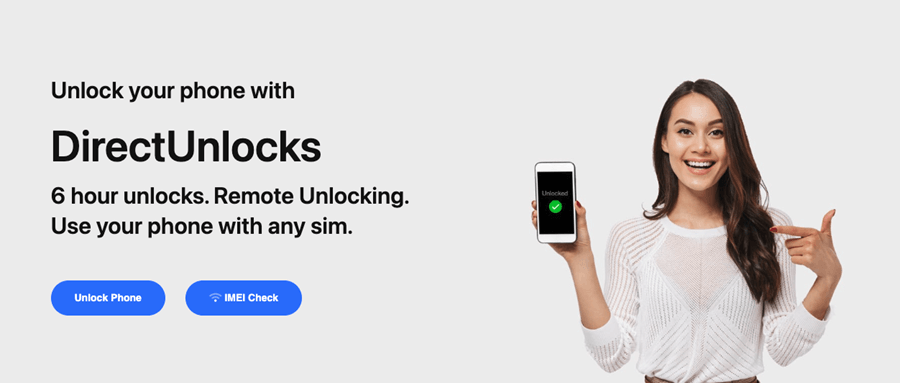
DirectUnlocks is the best alternative to unlocking any phone from any network provider. It is a phone unlock site approved to unlock your phone from any network legally.
Using DirectUnlocks is simple and faster than going through your network service provider. You will only part with a service fee, guaranteeing a speedy service.
The entire unlock process happens remotely, less than a day after payment. DirectUnlocks needs 6 hours maximum to unlock Android phones and up to 24 hours to unlock iPhones.
The DirectUnlocks process doesn't void your phone's warranty, so you can still reclaim your agreement terms when needed.
The steps for unlocking your phone on DirectUnlocks are as follows:
Step 1. Provide your phone information.
Select the network you want to unlock, then enter your IMEI number into the following form. You can find your IMEI number by checking your phone settings on the About Phone option.
You can also find your IMEI number by dialing *#06#.
Unlock Your Phone Now
Step 2. Pay for the service
The only thing between you and your unlocked phone is the required payment.
Unlocking your phone via your service provider is free. Still, DirectUnlocks requires you to pay a service charge to unlock your phone.
Step 3. Unlocking process
After receiving the payment, the unlocking process will begin remotely. Upon completion, DirectUnlocks sends you a notification via email and SMS.
Android phone users receive unlock codes to complete the procedure manually, while iPhones are unlocked remotely.
After receiving the unlock code, enter it on your phone, and you can now unlock it permanently.
It's that simple.
Conclusion
A locked phone is no longer an issue to worry about now.
The only thing that matters is unlocking your phone through the proper process. The verified channels keep your warranty valid and give you peace of mind.
DirectUnlocks is the best phone unlock site to unlock your phone if you have the cash to spare; otherwise, going through your service provider is a good idea.
Now that you know where to go when you need to unlock your phone, spread the gospel too. It won't hurt to tell a friend.
Until next time, Ta-ta!
You May Like