As the world transforms into a global village, mobile phone technology will see better days. This means having a locked phone is more of a liability than an advantage.
Roaming charges never affected our lives this much back then, so having a locked phone was a money-saver.
However, times have changed, and we travel more, hoping to see the world before we leave it. That is why unlocked phones come in very handy.
If you are still determining if your phone is locked, what to do if it is, and the benefits you will reap, stick around, and have some of my tea.
Let me share my hacks for confirming if your phone is unlocked and how to get it unlocked if it is.
Enough chatter. Let's bounce.
Check if Your Phone is Unlocked Using a Sim Card
Using a different sim card is the surest and easiest way to ascertain if your Android or iPhone is unlocked.
Insert a sim card from another service provider into your phone and check for a network signal.
If you see the signal bar active, you have nothing to worry about; your phone is unlocked. If you see an emergency or no network sign, I'm sorry to inform you your phone is locked.
To certify further, make a phone call using the new line. If the call goes through, then your phone is unlocked.
Finally, hit the last nail in the coffin by accessing the internet on the sim card's data network. If your Instagram feed loads, then that's an indication that your phone is unlocked.
The opposite applies in all cases.
Checking if Your Phone is Unlocked Without Sim Card
If you can't find a different sim card to confirm your phone is locked, you don't have to wait until you find one.
Here are other assured options that you can use to confirm the unlock status of your phone.
- Through your phone settings
- With the help of your IMEI number
- By contacting your mobile carrier,
Here's what you have to do.
#1. Through Phone Settings
Both Android and iOS users can confirm the status of their phone through the phone settings. The steps differ for Android and iOS users, but that's not a hurdle.
Android Phones
The procedure of finding out the status of your phone is slightly different in various Android models, but here are the most common steps for most Android phones.
Step 1: Open the app tray, tap on the settings app, and then scroll down.
Step 2: Click on connections, network, internet, or anything close to the two options. Different phone models have other options.
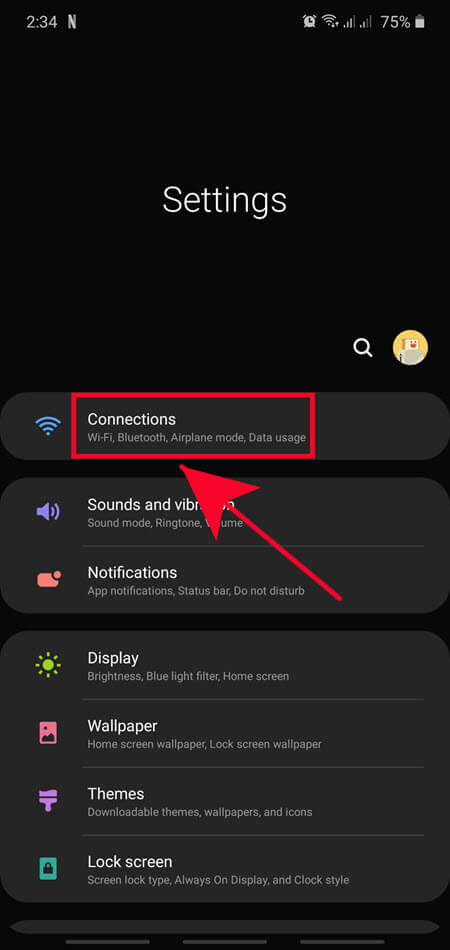
Step 3: Tap phone network, cellular network, or network. This option also varies with the type of phone that you are using.
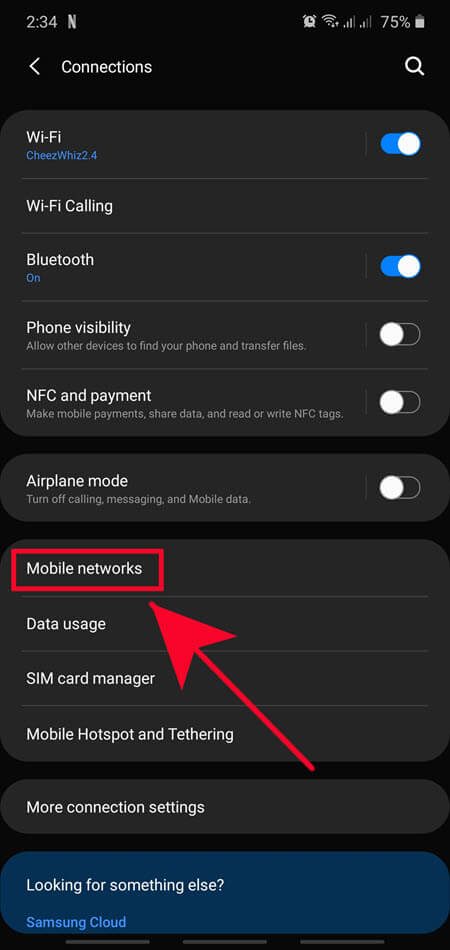
Step 4: Scroll to the lowest part, then tap on network operators. You will find options that allow you to connect to different mobile networks.
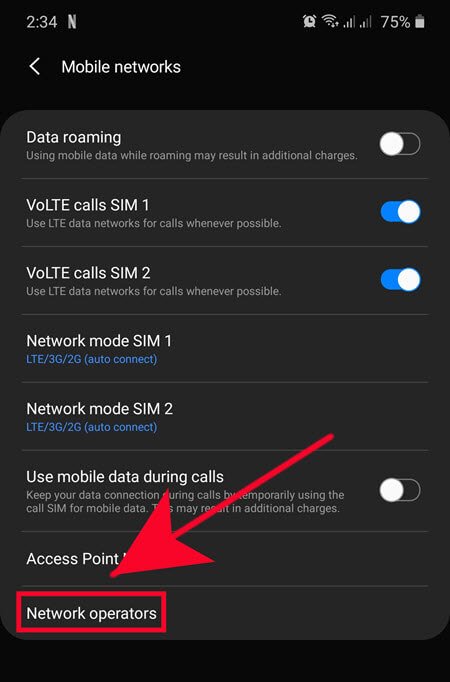
Step 5: Tap on the now option. This means you allow your phone to find other networks plus the original one it came with.
After following the above steps correctly, your phone will display the networks it can connect to.
If it displays multiple networks, then your phone is unlocked. If it only shows one network, your phone is locked.
Now let's sort the guys at Apple.
iPhone
You can confirm if your iOS phone is locked by following these simple steps.
Step 1: Tap on the settings menu from the app tray. The setting icon is two silver gears circled together; you can't miss it.
Step 2: Head over to General, and select About.
Step 3: Check next to Carrier Lock for "No Restrictions". If it appears, your iPhone is unlocked.
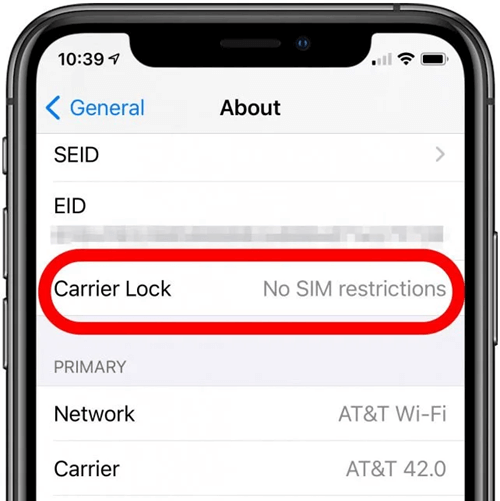
#2. Using IMEI Number
An International Mobile Equipment Identity number (IMEI) is a 15-digit code used to identify mobile phones.
The easiest way of finding your phone's IMEI number is by dialing *#06# on any network provider.
The alternative means is to go through your phone settings and select About phone. You will find all your phone's information, plus the IMEI number.
After finding the IMEI number, you can use an IMEI checker such as DirectUnlock to confirm if your phone is locked.
Visit the DirectUnlocks website, enter your IMEI digit into the right slot and tap on the continue option.
Viola! Your phone details will appear.
#3. Contact Your Mobile Courrier
Another sure way of confirming if your phone is locked is by contacting the network provider you want to shift to.
It is the easiest and most reliable method of confirming if your phone is locked. Contact any of the leading network providers, whose numbers we have taken the liberty of displaying below.
- T-Mobile: 1-800-937-8997
- Verizon: 1-877-596-7577
- Sprint: 1-888-211-4727
- AT&T Wireless: 1-800-331-0500
You will be required to give your phone's correct IMEI number and you will be informed about the status of your phone.
The Difference Between Locked and Unlocked Phones

Unlike phones bought at their parent store, some phones are locked on purchase.
A locked phone is tied to a single network provider, meaning you cannot use a different sim card from another network.
If you buy a phone from a network courier, it is often locked to only use that service, at least for some time before you can unlock it.
So, why would anyone buy a locked phone in the first place?
Locked phones are cheaper than unlocked phones. Buying a locked phone also commits you to the network provider so you are eligible for offers and bonuses.
Apart from that, thugs rarely steal locked phones, if the chance presents itself. That's because the street demand for unlocked phones is higher than for locked phones.
On the bright side, unlocked phones one up locked phones in the following ways:
- Freedom: With unlocked phones, you are not committed to a single network provider. You can shift to any network with or without genuine reason.
- Flexibility: An unlocked phone accords you more flexibility to shift to any network worldwide.
- Resale value: The resale value of unlocked phones is higher than locked phones. The demand lets you get a better price for your phone if it is unlocked.
- Affordable roaming charges: If you enjoy traveling the world, you can now do so by switching to more affordable roaming rates for your travels.
Unlocked phones are the better option, but what happens if your phone is locked?
Don't sweat it; I have the solution.
What to do if Your Phone is Locked?
Owning a locked phone does not necessarily mean that you are stranded or won't be able to enjoy the services of other networks.
Alternatively, transform your locked phone to an unlocked phone on the number #1 certified phone unlock service - DirectUnlocks.
This service unlocks your phone legally without interfering with the warranty agreement. Best of all, you are charged an affordable price.
Here is what you have to do to unlock your phone.
- Choose the network provider that you want to unlock from
- Find your phone's IMEI number and enter it into the form below
- Pay the necessary fees
- The process begins remotely.
Provide Your IMEI Number to Unlock
You can still use your phone during this time, so don't worry about keeping in touch with your family and friends.
DirectUnlocks process takes less than 24 hours for most phones and 6 hours for Samsung phones.
When the process is complete, you will receive unlock codes for your phone after you key them in.
Test if the process is successful using a different phone line.
Final Thoughts
I have nothing against locked phones, but we can all agree that the freedom of unlocked phones is more enjoyable and convenient.
Now that you know how to check if your phone is locked or unlocked, I hope you will know what to do if the former applies.
The prices of mobile phones have gone up, so a new phone is not on the shopping list at the moment.
Your next best option is to unlock your phone on DirectUnlocks, which will cost you less money and energy to get a new device.
Use this information to make the world - or your phone - a better place.
Until we meet again, Adios!