Like most US-based mobile service providers, AT&T sells its phones locked, which means that unless they are unlocked, they can only operate in the AT&T network. Unfortunately, you can't just unlock an AT&T phone at any time. You have to meet a specific list of requirements that all AT&T phones must meet to be eligible for unlocking.
Read to the end to understand AT&T's unlock policy, i.e., the eligibility requirements and how to unlock it for free via AT&T. We'll also explore a couple of third-party services which eliminate the burden of meeting the eligibility requirements.
AT&T Device Unlock Policy
AT&T will unlock your device for free as long as you meet its device unlock policy. Below are the requirements for different devices and customer categories.
Personal Device Unlock Policy
Your device:
- Was bought from At&T
- Not active on another At&T account
- Has a paid-off installment plan:
- If paid through the monthly bill, submit an unlock request at the beginning of the following bill period
- If purchased on installment but paid off early, the device should be active on the AT&T network for at least sixty (60) days. Wait for 48 hours after the last payment to submit an unlock request.
- Has been active on the AT&T network for not less than sixty (60) days if the full price was paid on the purchase
- Associated AT&T account must be in good standing
- Is not linked to fraudulent activities or reported as lost or stolen
- Is an AT&T Prepaid phone with a Prepaid SIM with at least six (6) months of paid service. An unlock request must be submitted using the latest version of the AT&T Device Unlock app.
Business Device Unlock Policy
For a business device to be eligible for unlocking, it:
- Has company permission to be unlocked
- Has completed its contract or term agreement
- Requires at least thirty (30) days waiting period to unlock if on a two (2) year contract
Unlock Policy for Active-Duty Military Personnel
Are you active-duty military personnel deployed or about to deploy to areas outside At&T coverage? Well, lucky you, because At&T will unlock your phone if you have not fulfilled your contract.
Just make sure you select Yes when asked if you're deployed military personnel.
How to Unlock an AT&T Phone for Free - Through AT&T
Now that you understand AT&T's device unlock policy let's see how you can send an AT&T unlock request. If your device meets the above requirements:
Step 1: Head to AT&T's device unlock page
Step 2: Select Yes if you have an AT&T mobile number; otherwise, select "No."
Step 3: Enter your mobile number if you selected "Yes" above. If you selected "No," enter your device's IMEI number. You can obtain your device's IMEI number by dialing *#06#.

Step 4: Provide the name and email address linked to the AT&T account
Step 5: Wait for AT&T's confirmation email. Click the confirmation link in the email within 24 hours to confirm your unlock request.
It might take up to 48 hours after you have confirmed your unlock request for AT&T to process and approve the request. Once approved, you will receive an email with instructions to unlock your phone.
For those who have been waiting for over 48 hours, you can check the unlock status before contacing AT&T.
Unlocking AT&T Prepaid Phones
The process is more straightforward if you own a prepaid phone. Simply launch the device unlock app on your phone and follow the instructions.
You can also unlock your prepaid phone from the device unlock hub if you encounter problems with the device unlock app.
How to Bypass the AT&T Unlock Policy
What if you can't afford to wait until your phone is fully paid off? Well, you don't have to. There are alternative unlocking methods that don't need you to meet any eligibility requirements. Below are the top two alternatives to unlocking your phone through At&T.
#1. DirectUnlocks - The Best Alternative
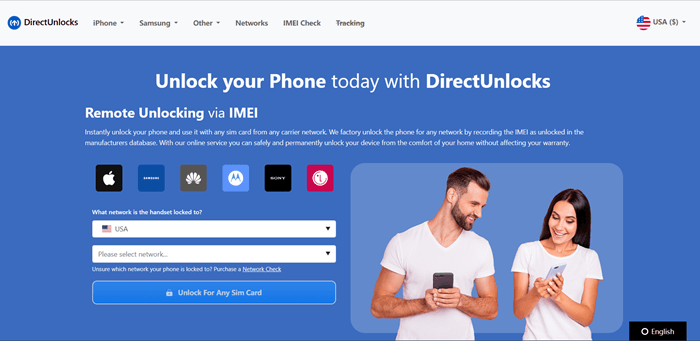
You want to unlock your AT&T phone right now? Use DirectUnlocks. DirectUnlocks is a fast, secure and efficient phone unlocking service that unlocks all phones in less than 6 hours. With DirectUnlocks, you don't have to worry about payment plans or contracts. Every device is eligible for unlocking as long as you can provide its IMEI number.
Why DirectUnlocks is the Best Phone Unlocking Service
- Fast and Secure: You don't have to wait two days for your phone to be unlocked. Unlock it within 6 hours using DirectUnlocks.
- No device unlocking policies: With DirectUnlocks, every device is eligible for unlocking. No need to worry about eligibility requirements or deployment papers.
- Permanent: DirectUnlocks whitelists your phone's IMEI number in the manufacturer database, which means it will forever remain unlocked. No kind of reset will reverse the unlocking.
- Does not void warranties: DirectUnlocks only needs your phone's IMEI number to unlock your device—no software or hardware modifications that can invalidate your phone's warranty.
- Compatible with all phone makes and models: DirectUnlocks all phone makes and models. Whether Android or iOS, DirectUnlocks will unlock it in 15 minutes, 6 hours if they have to get the unlock code from the manufacturer.
- Compatible with all network carriers: You don't have to worry about the network carrier to which your phone is locked. DirectUnlocks is compatible with network carriers in all countries.
- Zero tech knowledge needed: All you need is an internet connection, a browser and your phone's IMEI number. No complex unlocking software this time!
How to Unlock an AT&T Phone Using DirectUnlocks
Ready to explore other network carriers? Fill out the form below. DirectUnlocks will unlock your AT&T phone, allowing you to enjoy what other network carriers are offering.
Unlock Your Phone from AT&T Now
Step 1: Dial *#06# to access your phone's IMEI number.
Step 2: Fill out the form, then click the "Unlock Your AT&T Phone" button.
Step 3: Pay the unlocking fee. DirectUnlocks will begin working on your order immediately.
Step 4: Receive a confirmation email from DirectUnlocks. You will receive an unlock code and instructions to unlock your phone. You don't need an unlock code if you unlock an iOS device; they are unlocked remotely.
There you go! You have just unlocked your AT&T phone without meeting any eligibility requirements. Amazing, right?
#2. ExpressUnlocks
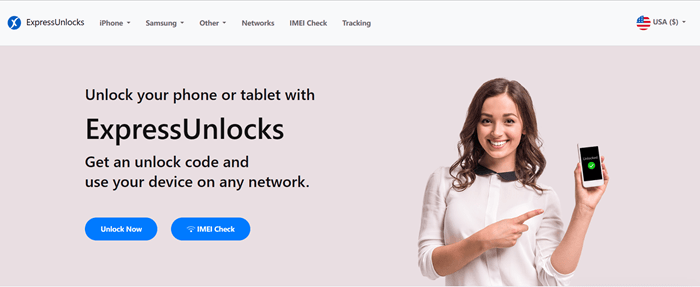
Another unlocking phone service worth checking out is ExpressUnlocks. Like DirectUnlocks, this fantastic service will remotely unlock your AT&T phone within 24 hours. No need to download and install complex unlocking software as this service is entirely online and only needs your phone's IMEI number.
ExpressUnlocks is compatible with the major phone brands and models and supports all the major network carriers. If you bump into a phone that it can't unlock, be sure to check DirectUnlocks.
How to Unlock an AT&T Phone Using ExpressUnlocks
To unlock your AT&T phone using ExpressUnlocks,
Step 1: Visit ExpressUnlocks's network unlocking page
Step 2: Enter your phone's IMEI number, select its make from the dropdown, then click the "Unlock Your AT&T Phone" button. To obtain your phone's IMEI number, dial *#06#.
Step 3: Pay the unlocking fee to complete your order.
Step 4: Wait for an unlock code. ExpressUnlocks will send you an unlock code once your order is processed.
Conclusion
There you have it. That's everything you need to know about AT&T's device unlock policy. Even though it is pretty straightforward, it is still enough to discourage one from unlocking an AT&T phone.
The good news is you don't have to meet them. There are several alternatives you can use to unlock your AT&T phone without worrying about any eligibility requirements. With services like DirectUnlocks, you can unlock your AT&T phone anytime, anywhere, without the hassle of submitting an unlock request and waiting for AT&T's approval.
You may like