Did you sign up for a data plan with AT&T but after seeing better deals on the market, are now regretting it? If so, you need to consider ask AT&T customer service to unlock your phone. As intimidating as this might sound, the process is nowhere near as complicated as you might think. Just to prove to you that it's simple, this is what you can expect:
- Find out what your phone's IMEI number is as well as the PUK code
- Sign in to the AT&T customer dashboard
- Send an AT&T phone unlock request using the information you just retrieved
- Wait until your request has been processed
- If the request is accepted, you will receive an unlock code to use
There are other ways to go about this process but that's the gist of it. After going through this minor hassle, you'll be able to switch your phone to any other carrier you want. Better yet, you can sign up for better, more cost-effective, data plans that you see advertised to you.
The only thing stopping you from doing that right now is a carrier lock but don't worry. We're going to be guiding you every step of the way and showing you how to ask AT&T customer service to unlock a phone.
How to Ask AT&T Customer Service to Unlock a Phone
To start with, we're going to show you the most common way to ask AT&T for phone unlock and this involves going straight to the source. In other words, you have to contact AT&T directly to submit your request.
AT&T Unlock Eligibility Criteria
Before you even look up AT&T's contact details, you first need to make sure that you're eligible for their unlocking service. It's rare that a customer doesn't meet the AT&T unlock plicy but it's always worth double-checking before you go any further.
- Your phone is specifically from AT&T (if it's from another carrier, AT&T can't unlock it)
- Any contracts that were signed to the phone have been paid in full
- If your phone is on a postpaid plan, it must have been activated on the AT&T network for a minimum of 60 days
- If your phone is on a prepaid plan, it must have been activated on the AT&T network for a minimum of 6 months
- There are no outstanding bills on your AT&T account and the account itself is in good standing
- The phone is not blacklisted (e.g., it is marked as lost, stolen, or connected with fraudulent activity on the carrier's database)
These criteria aren't hard to meet, and few individuals will have an issue with submitting an unlock request when it comes to eligibility. As long as there are no problems with anything on that list, you can go ahead and proceed with the process.
Steps to Unlock AT&T Phone
Now that we know you're eligible, the next thing we need to do is start unlocking your AT&T phone. When following the steps below, expect the process to take up to an hour as it will depend on how busy the support agent is along with waiting on hold until you are assigned an agent.
Step #1 First, make sure that you have the following information readily available as it will be required by the carrier:
- Name of the AT&T account holder
- The account number and support PIN
- Your phone number
- The IMEI number of your phone (find it by dialing *#06#)

Step #2 Once you have this information, contact AT&T. You can do this by either calling their customer support or connecting to the Live Chat on their website.
Step #3 When you are put through to a support agent, explain that you want to submit an unlock request for your phone.
Step #4 They will then ask you a few details to confirm that you are the account holder, and will then request the information above.
Step #5 After they are finished asking you the necessary questions, your request will be submitted.
Alternatively, you can sign into your AT&T account and go to the Device Unlock section where it will walk you through the process step-by-step. A few more pieces of information will be requested, including the device's PUK, but it's mostly the same as the method above.
Regardless of which steps you follow, when your request is successfully submitted, you'll then need to click the link that they send to you via email. After doing so, this will confirm your request and you must wait for the unlock code to be sent to you.
Check Unlock Status
After you sent the AT&T phone unlock request, you'll have to wait a few days for the request to be processed and your phone to be unlocked. That being said, some phones are unlocked much sooner which is why it's worth occasionally checking the status of your request.
There are two ways to check your AT&T unlock status. The first is to go back to their customer support and ask for an update, but this is a little unnecessary. The second way is much easier and is as simple as signing into your AT&T account, going to the Device Unlock section, and checking the status there.
Bypass All AT&T Eligibility Criteria with DirectUnlocks
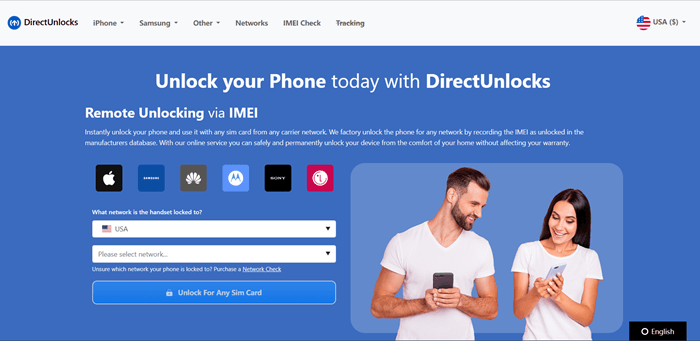
For those readers who don't meet the eligibility criteria that AT&T demands for their customers to request a carrier unlock, you're not out of luck just yet. Another option you have is to use a third-party phone unlocking service such as DirectUnlocks.
As a result of using DirectUnlocks, you'll benefit from the swift delivery time and your phone will be unlocked from the AT&T network in less than 6 hours (much faster than going directly to the carrier!).
- Unlock your phone from the AT&T carrier and connect it to any other network
- Your phone will be permanently unlocked from AT&T even if you update the OS or reset the device
- Have your phone unlocked in just 6 hours!
- Warranties will not be affected
- Doesn't require the iPhone to be jailbroken
- 100% legal solution
Compared to calling up AT&T and asking them to unlock, DirectUnlocks is the far better technique. It's quick and easy, and we'll show you just how easy it is to unlock an AT&T phone with the steps below.
Step #1 Start by getting your phone's IMEI number. You can do this by dialling *#06# on the phone.
Step #2 Type the IMEI number into the form below, then click the Unlock Your AT&T Phone button.
Unlock Your AT&T Phone Now
Step #3 Next, fill out the next page with your payment information to pay for your order.
Step #4 After placing your order, you'll receive a confirmation email and text message informing you that your phone has been unlocked from the AT&T network.
Since our AT&T phone unlocking service is handled completely remotely you won't have to send your phone to us. After placing your order, you can continue using your phone as you normally would and there'll be no disruption to your service.
Part 3. FAQs
What is an unlocked AT&T phone?
As is known to all, all AT&T phones come locked.
An unlocked AT&T phone is a phone that was originally locked to the AT&T network but has been unlocked and can now use SIM cards from any carrier. On the other hand, a locked AT&T phone is only capable of using SIM cards that have been distributed by AT&T.
Why should I unlock my AT&T phone?
Among other reasons, unlocking your AT&T phone gives you more freedom. If you are having problems with AT&T and want to switch to a different carrier, you can't do that if you have a locked AT&T phone.
By going through one of the appropriate methods we've explained above, you can remove this crucial limit and use SIM cards from any carrier that you desire.
Can I unlock an AT&T phone without an account?
Yes! Even if you don't have an account with AT&T, you can still unlock your AT&T phone. Now, you won't be able to use the typical method of contacting the carrier and asking them for help since they require you to have an account number with them and therefore, they simply won't be able to help you.
However, you can still take advantage of the services offered by DirectUnlocks as no account is required and you don't need to pay your phone off, we have no affiliation with any carriers, and we won't make you jump through the same hoops that carriers do.
Conclusion
Regardless of if your iPhone has been locked to AT&T, T-Mobile, Verizon, or any other carrier, there's no debate about how restrictive it is. Being limited to a single carrier's data plans gives your current carrier no incentive to keep you as a customer because you have no choice, and therefore you won't be prompted with better deals.
By removing this burden, not only will your carrier give you better deals but you can get the cheapest plan you find at any carrier you want. All you have to do is take the first step and send DirectUnlocks the details we need, and we'll help you get rid of those restrictions today.
Further reading: How to switch from Verizon to AT&T?